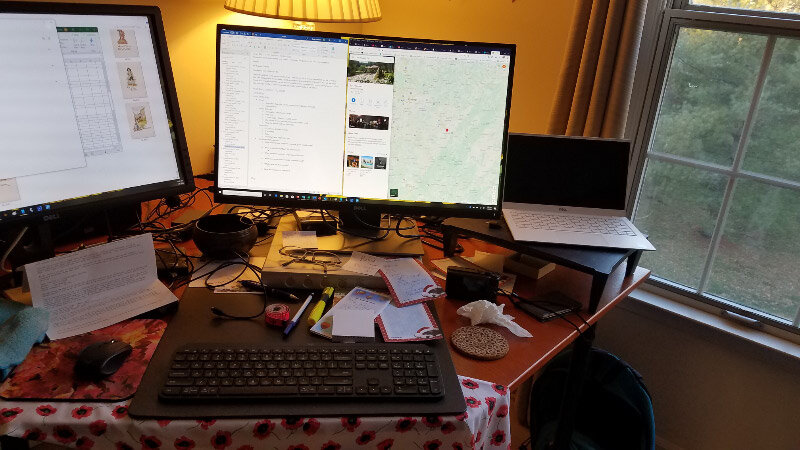My 2019 in Review – Technology
/Every year there is something new from a technology perspective that I incorporate into the way I do things. 2019 was no exception.
The warranty on my old laptop expired and I bought a new one (Dell XPS 13 Laptop, Dell Thunderbolt ™ Dock TB 16-180W and Dell Ultrasharp 27 Monitor with Premier Color – UP2716D) – the current version of the same laptop I bought previously. The big enhancement from my perspective is the solid-state drive (the new one has a 1-terabyte drive compared to the 500-megabyte drive on the old one). I also got a new Bluetooth mouse and keyboard (Logitech MX Anywhere 2S and MX Keys). I’ve already learned to turn the key backlight off to extend the battery life on the keyboard. I also graduated from one monitor to two. I like to see a lot of the windows I have open all at once! The Dock centralizes all the cables mostly away from the laptop itself which makes it easier to unplug from my office when I am traveling. It took several months to get everything installed and operating the way a want. At the beginning of 2020, I am enjoying being done with the transition…not planning any more near term.
The birdfeeder camera (Reolink Argus 2) is a relatively new addition to the technology at our house. I posted about it last Friday. I think our set up has stabilized and we might be mostly through the technology learning curve. Now we’re ready to use the camera to learn how birds interact at our feeder. Maybe we’ll put a camera on our heated bird bath too.
I subscribed to a year of the Headspace app in February 2019. It’s been a learning experience….using the app to prompt a 15 minute Headspace session for 260 days so far. I’m done a lot of the courses. I just finished the Mindful Eating course and it has been a big help in slowly changing some of my long standing eating habits….letting them go.
I am still using the same phone and iPad that I had before 2019…I make tweaks but no big changes. And they still get used almost daily. I did link my phone and laptop more closely in 2019 via the Your Phone app. That allows me to see my phone’s notifications, messages and photos on my laptop. I often type messages on the PC rather than the phone (if I happen to be in my office).